Welcome to our blog on the 8 best workforce management software of 2023. As a business owner or HR manager, you know how important it is to keep track of your employees and their work schedules, tasks, and performance. But with so many different software options, it can be overwhelming to choose the one that best fits your needs. That’s where we come in.
In this blog, we’ll be discussing the top 8 workforce management software of 2023 and their features, pricing, and pros and cons. We’ll also provide you with some tips on how to choose the right software for your business.
So whether you’re looking to streamline your HR processes, improve communication with your team, or simply keep track of employee attendance and performance, we’ve got you covered.
Let’s get started!
Highlights of Contents
What Is Workforce Management Software?
Workforce management software is a tool that helps businesses schedule, track, and manage their employees. It can create work schedules, track time, productivity, attendance, and monitor employee performance.
Some workforce management systems also have features for managing productivity and generating reports for analyzing employee productivity and efficiency data. The goal of this software is to help businesses better manage their workforce, improve productivity, and reduce labor costs.
Know more: Benefits Of Having Computer Screen Monitoring Software
Features Of Workforce Management Software
There are many different types of workforce management software on the market, but they all share common features. These features include the ability to:
1. Track employee hours- This is the most basic function of workforce management software. The software can track when employees clock in and out and how many hours they work each week. This information can be used to ensure that employees are being paid correctly and meeting their shift requirements.
2. Productivity tracking: The software can track the productivity of individual employees or teams. By comparing performance against goals, managers can easily examine which employees are working efficiently and which one needs improvement to perform better.
3. Schedule and attendance tracking- The software can create shift schedules and track attendance. This ensures that employees arrive at their shifts on time and do not miss any workdays.
4. Payroll management: Workforce management software can also help manage payroll, ensuring that employees are paid accurately and on time. By integrating with accounting systems, the software can automatically calculate payroll from employee hours worked and send payments to employees.
5. Analytics and reporting: The software can also generate various reports to help analyze employee performance, such as tracking productivity by team or analyzing overtime costs. This information can help managers adjust strategies for improving efficiency and reducing labor costs.
These are just some of the features offered by workforce management software. As the business world continues to evolve and become more competitive, workforce management software can be invaluable for companies looking to streamline their processes, save time and money, and increase productivity.
Also Read: Workplace Productivity Statistics
Why is Workforce Management Software becoming a necessity for businesses?
In today’s business world, the pressure to do more with less is constant. That’s why many businesses are turning to workforce management software to help them get the most out of their employees.
There are several reasons why workforce management software is becoming a necessity for businesses:
1. Improved productivity: Workforce management software helps businesses track employee attendance, time spent on tasks, and project progress, allowing them to identify areas of inefficiency and improve productivity.
2. Increased accuracy: With manual time tracking, there is a risk of errors and discrepancies. Workforce management software automates the process, ensuring that time is recorded accurately and employee pay is calculated correctly.
3. Reduced labor costs: Workforce management software helps businesses optimize their staffing levels and reduce labor costs by identifying areas where employee hours can be cut back, or tasks can be automated.
4. Improved communication: Workforce management software allows for real-time communication between employees and managers, improving collaboration and reducing the need for in-person meetings.
5. Enhanced data analysis: Workforce management software provides businesses with detailed data on employee performance, allowing them to make informed decisions about training, development, and promotion planning.
In today’s competitive business environment, workforce management software is essential to streamline operations, increase efficiency, and optimize costs. By investing in a workforce management solution, businesses can ensure that their resources are used to their fullest potential.
8 Best Workforce Management Software of 2023
1) Workstatus
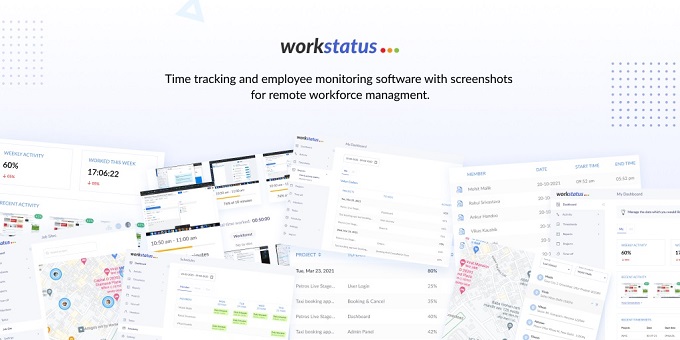 Workstatus is a one-stop workforce management solution that helps businesses and organizations easily manage their workforce and workflow.
Workstatus is a one-stop workforce management solution that helps businesses and organizations easily manage their workforce and workflow.
Its features, such as time & productivity tracking, attendance management, project management, task scheduling, payroll management, team performance analysis, and more, help organizations enhance the efficiency of their business operations.
Moreover, it also comes with AI-powered analytics to keep track of employee performance, GPS tracking to monitor the real-time whereabouts of employees who are on the go, and selfie validation to automatically mark the attendance of employees with the help of their facial recognition.
Overall, Workstatus is the platform that provides effective tools for efficiently managing the business’s day-to-day operations, ensuring a smooth and efficient workflow.
Features
3) Workforce Management
4) Employee Activity Monitoring
5) Active Screenshot Capture
6) GPS Tracking
7) Geofencing
9) AI Powered Reports
10) Central Dashboard
Pricing
- Free Forever Package: ₹0 forever
- Premium Package: ₹299 / user/month
- Enterprise Package: Get a customized plan
Free Trial
- Workstatus provides a free 7-day trial with access to all the features to its customers.
Also Read: 15 Best Time Tracking Software Options To Boost Your Employee Productivity & Efficiency
2) Timedoctor
 Timedoctor is an advanced workforce management tool that provides useful insights and data about employee time tracking, online project management, team attendance, etc. It is designed to maximize productivity and works with Windows, Mac OS X, Linux, and browsers.
Timedoctor is an advanced workforce management tool that provides useful insights and data about employee time tracking, online project management, team attendance, etc. It is designed to maximize productivity and works with Windows, Mac OS X, Linux, and browsers.
It comes with powerful features such as activity tracking to monitor employee work efficiency, automatic screenshots to check what employees are working on, and team collaboration tools to manage projects seamlessly.
Timedoctor provides a great way for employers to control their workforce and efficiently oversee the daily task operations of their business.
Features
1) Time Tracking
2) Project Management
3) Automated Invoicing
4) Employee Monitoring
5) Quick Reports Generation
6) Single Dashboard
Pricing
- Basic plan at $7/month, 1 user.
- Standard plan: $10/month, 1 user
- Premium plan:$20/month, 1 user
Free Trial
- Timedoctor provides a free 14-day trial with all the features available for users.
Also Read: Time doctor Alternatives: Apps that can make your employees highly productive
3) ActivTrak
 ActivTrak is a powerful workforce management software that helps you analyze your employee activities and understand the time spent on different tasks. It provides comprehensive insights about every aspect of your business, from employee productivity and online activity tracking to team collaboration; to help you get the most out of your workforce.
ActivTrak is a powerful workforce management software that helps you analyze your employee activities and understand the time spent on different tasks. It provides comprehensive insights about every aspect of your business, from employee productivity and online activity tracking to team collaboration; to help you get the most out of your workforce.
Furthermore, it provides an AI-powered report generator that enables you to analyze data quickly in a useful way.
Features
1) Time Tracking
2) Online Activity Monitoring
3) Team Collaboration
4) Productivity Measurement & Analysis
5) Automated Alerts & Notifications
6) AI-Powered Reports Generator
Pricing
- Free/$ 0/user/month
- Advanced/$ 10/user/month
- Premium/$17/user/month
- Enterprise/ Get customized Quote
Free Trial
- To ensure that ActivTrak is the right time-tracking software for your business, you can try a free 14-day trial.
4) Paymo
 Paymo is a cloud-based workforce management software designed to help businesses manage projects and teams more effectively. It provides real-time insights into team workloads, tracks employee time and attendance, and even offers custom invoicing for customers.
Paymo is a cloud-based workforce management software designed to help businesses manage projects and teams more effectively. It provides real-time insights into team workloads, tracks employee time and attendance, and even offers custom invoicing for customers.
Paymo also has an AI-powered tool that helps optimize team performance by suggesting which tasks to prioritize or assign next for better workflow management.
Features
1) Task Management
2) Time Tracking
3) Payroll Solutions
4) Real-Time Reports
5) Central Dashboards
6) AI-Powered Tool for Optimization
Pricing
- Free/ $0 / user/month/ Maximum 1 User
- Starter/ $5.95 / user/month/ Maximum 1 User
- Small Office/ $11.95 / user/month
- Business/ $24.95 / user/month
Free Trial
- Paymo’s free 15-day trial allows customers to use every feature without restrictions.
5) Toggl
 Toggl is an easy-to-use, cloud-based workforce management tool that helps organizations to maximize their team’s productivity. It offers a range of features to boost employee efficiencies, such as task management, budgeting, team collaboration, time tracking, in-depth reporting, and analytics. It is designed for businesses of all sizes and integrates easily with another platform for a seamless workflow.
Toggl is an easy-to-use, cloud-based workforce management tool that helps organizations to maximize their team’s productivity. It offers a range of features to boost employee efficiencies, such as task management, budgeting, team collaboration, time tracking, in-depth reporting, and analytics. It is designed for businesses of all sizes and integrates easily with another platform for a seamless workflow.
Features
1) Time Tracking
2) Task Management
3) Budgeting & Planning
4) Team Collaboration
5) Automated Reports
6) Data Analysis & Insights
Pricing
- Team/ $9/ Per user/ per month
- Business/ $15/ Per user/ per month
Free Trial
- With Toggl, you can test all the software features free of charge for 14 days.
Also Read: Toggl Overview, Review & Alternatives
6) Harvest
 When it comes to workforce management, Harvest is another powerful tool with features such as time tracking, invoicing, project planning, and team collaboration. It offers an intuitive interface that makes it simple to manage your team and projects without hassle.
When it comes to workforce management, Harvest is another powerful tool with features such as time tracking, invoicing, project planning, and team collaboration. It offers an intuitive interface that makes it simple to manage your team and projects without hassle.
It provides an AI-powered feature that helps optimize the workflow and comes with comprehensive reports that can be generated in just one click to make the organizing employee smooth.
Features
1) Time & Expense Tracking
2) Project Planning & Management
3) Team Collaboration
4) AI-Powered Optimization Tool
5) Automated Reports
6) Dashboard Insights & Analysis
Pricing
- Free/1 seat/2 projects/$0/forever
- Pro Unlimited seats/ Unlimited projects/ $12/per seat/ per month
Free Trial
- Harvest offers a free 30-day trial to assess its features and decide if it’s right for your business.
7) RescueTime
 If you are looking for something more than workforce management software, then RescueTime is your option. It not only helps you to keep track of your teams but allows you to enhance the focus and productivity of your team with its advanced tools. With features like activity tracking, task automation, notifications, and alerts, this software offers the best of both worlds.
If you are looking for something more than workforce management software, then RescueTime is your option. It not only helps you to keep track of your teams but allows you to enhance the focus and productivity of your team with its advanced tools. With features like activity tracking, task automation, notifications, and alerts, this software offers the best of both worlds.
Features
1) Time Tracking
2) Activity Monitoring
3) Productivity Alerts & Notifications
4) Automation & Reporting
5) Insights & Analytics
Pricing
- RescueTime Lite: Free
- RescueTime Standard: $6.50 /month
- RescueTime Premium: $9/ month or $72/year
Free Trial
- With RescueTime, you can try all features for free for 14 days without a credit card.
8) Insightful
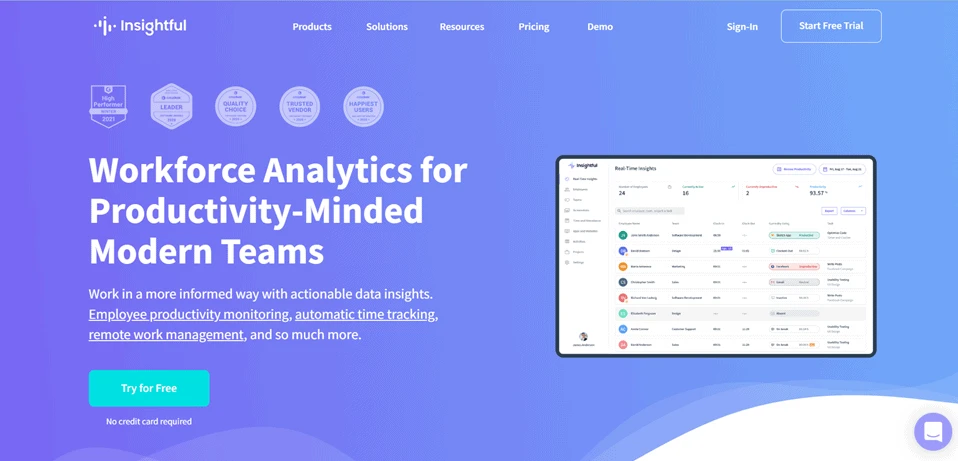 Insightful is the ultimate workforce management software for any business. Its powerful yet simple-to-use tools offer a complete solution for making your team more productive and efficient. It provides a set of features such as time & productivity tracking, task management, alert notifications, team collaboration, comprehensive reports, and more, which helps better manage the team.
Insightful is the ultimate workforce management software for any business. Its powerful yet simple-to-use tools offer a complete solution for making your team more productive and efficient. It provides a set of features such as time & productivity tracking, task management, alert notifications, team collaboration, comprehensive reports, and more, which helps better manage the team.
Features
1) Time & Productivity Tracking
2) Task Management
3) Team Collaboration
4) Automated Alerts & Notifications
5) Online Reports Generation
Pricing
- Employee Monitoring: $8
- Time Tracking: $10
- Automatic Time Mapping: $15
- Enterprise: $18
Free Trial
- Free 7-day trial of Insightful is available with no credit card required.
Also Read: Insightful vs. Timedoctor vs. Workstatus: Battle for the Best Employee Monitoring Tool
How to select the best workforce management software
Selecting the best workforce management software can be a daunting task. There are many factors to consider, such as cost, features, and scalability. Here are some tips to help you select the best workforce management software for your business:
1. Cost
Workforce management software can be expensive, so it’s important to consider the cost of implementation and ongoing maintenance when selecting a system.
2. Features
Check what features come with each system and ensure they fit your specific needs. Common features include time tracking, attendance monitoring, shift scheduling, payroll calculation, and reporting capabilities.
3. Scalability
Ensure that the software you select can grow with your business. If you anticipate rapid growth or changing needs, choose a system that is easily upgradable and can accommodate those changes.
4. Cloud-Based Or On-Premise
You should also consider whether the software is cloud-based or on-premise. Cloud-based solutions offer flexibility and scalability, while on-premise solutions are generally more secure but require additional hardware and IT overhead.
5. Customer Support
Excellent customer support ensures that your workforce management system runs smoothly. Ask potential vendors about their customer service policies and determine how quickly they respond to requests.
6. Integration
Look for a system that can integrate with your existing systems and data. This will help streamline processes, reduce costs and errors, improve accuracy, and deliver better flexibility for the user, which helps to improve operational efficiency.
7. Usability
Finally, make sure the software is simple to use and understand. A system that takes too long to learn and navigate through will not be effective and is unlikely to be used by your staff. That’s why investing in user-friendly software is critical for the success of any workforce management system.
With these important considerations in mind, you can narrow down your options and select the best workforce management software for your business that will help you to streamline processes, boost efficiency, and improve productivity.
There are many great workforce management software programs available on the market. However, picking the best one for your business can be a challenge. Here is a list of the best workforce management software of 2023 that you can consider for your business needs.
Also Read: How to Effectively Monitor Employees While Respecting Their Privacy?
Conclusion
Workforce management software helps organizations control labor costs, streamline processes and enable employee engagement. We have looked at 8 of the best currently available for 2023, and each offers something unique that can benefit your organization.
From traditional time-tracking solutions to comprehensive HR suites, there’s a solution available that meets the needs of almost every business. We recommend researching which software will work best with your existing systems before making decisions regarding implementation to maximize its potential benefit for your organization.
That’s all for the day.
We hope you’ve enjoyed our review of the 8 Best Workforce Management Software of 2023!
If you have any questions about the products we have looked at today, or would like to know more about workforce management in general, let us know in the comment section.
Don’t forget to share this post with your peers and colleagues.
Thank you!!
