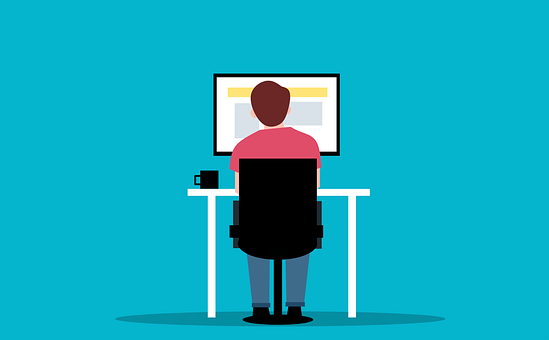Today, nearly every organization relies on employee monitoring software tools to ensure a smooth workflow across all teams and processes.
But, Why?
Employee monitoring tools can provide you with a clear picture of the time spent by your employees on different tasks and activities. Moreover, it ensures that your employees remain productive throughout the day.
A recent survey revealed that 78% of employers track employee activity and performance with the help of employee monitoring software.
So, are you looking for the perfect monitoring tool to increase efficiency and help your workforce get the most out of their workday?
Look no further, because Workstatus, Insightful, and Timedoctor are three of the top-rated tools on the market.
In this blog post, we’ll explore the differences between these three tools, their features, pricing, benefits, and more.
We’ll provide an in-depth comparison of the three so you can make an informed decision about which tool is right for you.
Read on to learn more about Workstatus vs. Insightful vs. Timedoctor.
Let’s dive in-
Highlights of Contents
Get Ready for the Battle: Insightful vs. Timedoctor vs. Workstatus
Let’s compare the top three giants- Workstatus vs. Insightful vs. Timedoctor based on the following features:
- Activity Monitoring
- Employee Scheduling
- Attendance Management
- Selfie Validation
- Reporting System
- Pricing
1. Activity Monitoring
 All 3 tools can be used for activity monitoring, but they have different features and capabilities.
All 3 tools can be used for activity monitoring, but they have different features and capabilities.
Workstatus is a tool for monitoring the activity of office and remote teams. It can track the websites and apps used by team members, and the time they spend on each one. It also includes features such as:
- Active screenshots
- Idle time tracker
- App & URL tracking
- Activity rate calculator
All these features make Workstatus an ideal monitoring tool for any company looking to boost its profit.
Insightful can help you to improve your team performance by optimizing workflow with the help of activity monitoring features like:
- Real-time monitoring
- Activity tracker
- Screenshots
Timedoctor is targeted to monitor employee activity. It can track time spent on tasks, websites, and apps; track time on email, documents, and calendar; and generate reports on time spent. It also includes a feature of online time tracking and also tracking of time spent on offline tasks.
Also Read: Predictions For The Future of Work
2. Employee Scheduling
![]() Insightful and Timedoctor don’t offer employee scheduling to its customers.
Insightful and Timedoctor don’t offer employee scheduling to its customers.
Workstatus lets managers create, publish, and manage employee schedules.
Managers can set up recurring schedules, create shift templates and assign shifts to employees. They can also view the schedules of all employees in one place, making it easy to ensure that all shifts are covered.
Employees can also view their schedules, request time off, and swap shifts with other employees.
3. Attendance Management

close up of calendar and alarm clock on the green background, planning for business meeting or travel planning concept
Workstatus lets managers easily track and monitor employee attendance. They can also view the attendance records of all employees in one place. Making it easy to ensure that all shifts are covered and that there are no attendance issues.
It comes with the following essentials:
- Automatic clock in and clock out
- Attendance status & reports
- Absenteeism tracking
- Leave management
- GPS tracking and Geofencing
All these features ensure that there are no attendance issues, and that the employees are not overworked.
Insightful provides a comprehensive and real-time view of your employees’ daily hours at work. It integrates with payment systems to quickly calculate hours worked and pending payments.
Here are its key features:
- Easy to clock in and clock out
- Simplify payroll
- Attendance reports
Timedoctor offers automatic attendance tracking that allows managers to spend more time on other core activities. It provides online timesheets for accurate payroll.
Here are its key features:
- Instant alerts & notifications
- Quick review of attendance
- Monitor overtime
Also Read: How to monitor attendance of employees
4. Selfie Validation
 Workstatus includes a feature called “selfie validation,” which allows employees to validate their time and attendance by taking a selfie when they clock in or out of their shift.
Workstatus includes a feature called “selfie validation,” which allows employees to validate their time and attendance by taking a selfie when they clock in or out of their shift.
This feature uses facial recognition technology to match the employee’s face with a photo on file, and verifies that the person clocking in or out is the correct employee.
This feature can be used to prevent the following practices at the office:
- Time theft
- Buddy punching
- Manual errors
By requiring employees to take a selfie, Workstatus ensures that the right employee is being recorded as present or absent for their shift.
Unfortunately, Insightful and Timedoctor don’t offer selfie validation for attendance tracking.
Check: Landscape Scheduling Software
5. Reporting System
Workstatus allows companies to generate reports on various aspects of their projects and tasks. This feature can be used to track progress, identify areas for improvement, and make data-driven decisions.
Some examples of the types of reports that can be generated include:
- Time reports
- Productivity reports
- Timesheet approval reports
Additionally, the reports can be exported in various formats such as PDF, Excel, CSV, etc.
Insightful lets users track the time spent on different projects, tasks, and clients. Users can generate reports on overall time spent, billable hours, and team productivity. They can also filter the data by date range, team member, and project.
Timedoctor provides valuable insights into how time is being spent on different projects and tasks, making it easier to identify areas for improvement and make data-driven decisions. It helps managers and team leaders to keep track of their team’s productivity and time, and also helps them to identify the areas where they can improve.
Check: Top workforce analytics software
6. Pricing

Workstatus
- Free Forever Package: ₹0 (for a single user) forever
- Premium: ₹199/user/month
- Enterprise Package: Contact for pricing
Insightful
- Employee Monitoring: $6.40
- Time Tracking: $8.00
- Automatic Time Mapping: $12.00
- Enterprise: $14.40
Timedoctor
- Basic: $70 user/year
- Standard: $100 user/year
- Premium: $200 user/year
Check: Best Janitorial Scheduling Software
Comparison Table: Insightful vs. Timedoctor vs. Workstatus
Let us review Workstatus vs. Insightful vs. Timedoctor in a nutshell. Everything including features and pricing in one place.
| Features | Workstatus | Insightful | Timedoctor |
| Activity Monitoring |
|
|
|
| Employee Scheduling |
|
|
|
| Attendance Management |
|
|
|
| Selfie Validation |
|
|
|
| Reporting System |
|
|
|
| Pricing |
|
|
|
Final Words: Insightful vs. Timedoctor vs. Workstatus
In conclusion, Workstatus, Insightful and Timedoctor are all great tools for employee monitoring. They all have reporting features that provide valuable insights into how time is being spent on different projects and tasks, making it easier to identify areas for improvement and make data-driven decisions.
Ultimately, the choice of the tool will depend on the specific requirements of your team and the projects you are working on.
All three tools are great in their own way and have their own set of features. It’s worth trying out each tool to see which one is the best fit for your team.
Sign up to try the best employee monitoring software here-
FAQs
Ques. Does Workstatus record screen?
Ans. Yes, Workstatus is a time tracking and employee monitoring software that captures screenshots of the employee’s computer screen at regular intervals. The screenshots are taken to monitor employee activity and productivity.
Ques. What is the best alternative to Insightful and Timedoctor?
Ans. There are many alternatives to Insightful and Timedoctor like Harvest, Toggl, RescueTime, Workstatus, Hubstaff, etc.
Workstatus tracks the time you spend on different websites and applications, and provides detailed reports on your productivity. It is designed for businesses and teams and allows you to track time, create invoices, and manage expenses. It also provides detailed reports on team productivity and profitability.
Ques. Can you make a comparison between Insightful and Timedoctor?
Ans. Insightful and Timedoctor are both time-tracking and employee-monitoring software that help businesses and teams increase productivity and efficiency. Here is a comparison of the main features of each:
Insightful:
- Provides detailed reports on employee productivity and efficiency
- Allows tracking of time spent on different tasks and projects
- Has a simple and easy-to-use interface
Timedoctor:
- Has real-time tracking feature, as well as tracking of time spent on specific tasks and projects
- Has a built-in screenshot feature to monitor employee activity
- Has a user-friendly interface and easy to navigate