The most awaiting change in the Microsoft Operating System has arrived with the announcement of Window 8 OS that has changed the most common working pattern of Operating System (OS). At the time of release, the president of the Windows Division Steven Sinofskyuttered, “With this system we shall make the biggest change from Windows 95.” They have absented Start button/Menu that was put in window 95.
Graphic and Interface: Window 8 has some extraordinary graphic interface that is most compatible with tablets computers and touchscreen devices. The Graphic interface is based on Metro Design Language. Microsoft has used window screen that is similar to window phone. The Start screen has link-based applications arranged in a customized array of tiles. There is a vertical toolbar known as “charms bar” offers system access and application related functions like share, searching, setting, start button. Below are some images of logo, start screen, apps view.
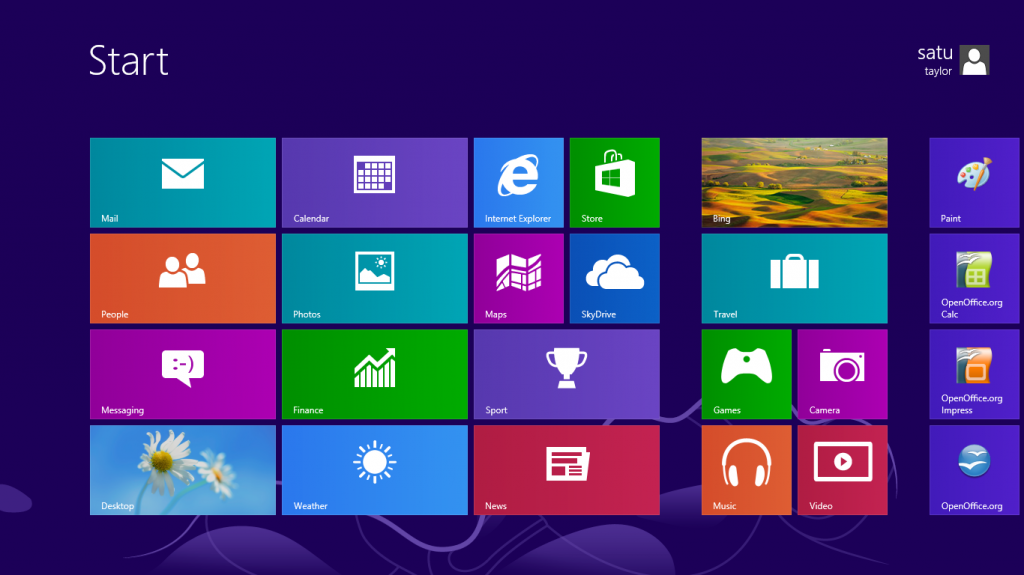
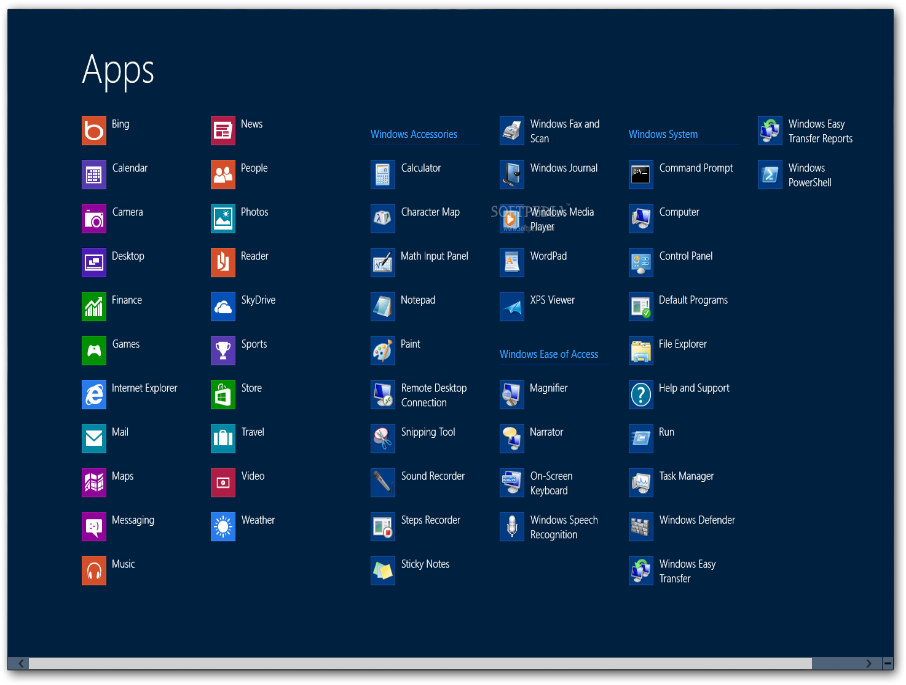
Hardware Requirements: What should be your PC’s capacity that a Window 8 needs is enumerated below. Before buying Window 8, your PC should have the following requirements.
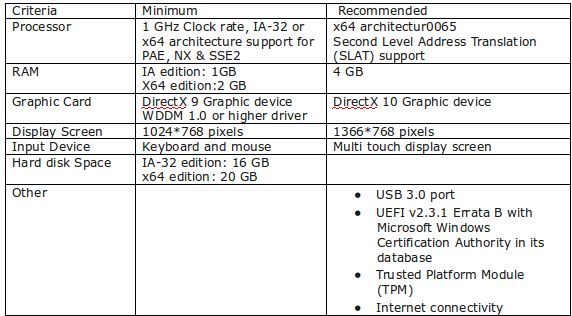
Keyboard and Mouse: You can select an app with a single mouse click, and if you want to know, more about that app then right click your mouse. With a Keyboard, you can select an item with ENTER and for more information press SPACE bar. You can touch the icons in your touch screen computer with your finger, and after hover the mouse on it, you can find more details about it. Shortcuts used in window 8 for a keyboard is listed below which are easy to remember and to use.
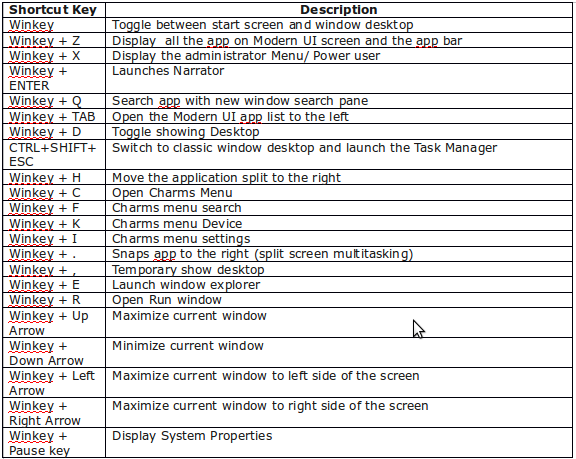
After revealing the shortcut keys now, we will reveal about some stunning built in features of a window 8.
Features:
The following features make Window 8 smarter, attractive, faster, and shiny.
- Quick Boot Timing: Window 8 has a speedy boot-timing feature compared to its previous version window 7. It applies Kernel system, which is a technique to hibernate the system. Kernel is a link between applications and the real data processing done that is done at a hardware level. It is like a resource manager of your Operating System. It provides a lower level abstraction layer for the processor and input and output devices.Hibernation is a process where window saves your last used data before you shut down your PC therefore, when you start your PC again you will find all programs at the same level where you left them.
- Improved Search Function: The search engine will display the details when you type anything to search, it will appear on the right side of a screen and provide the right result. You can even search within the application that uses window 8 search functions. For example, if you are searching a particular email sender then type his name and click on email app.
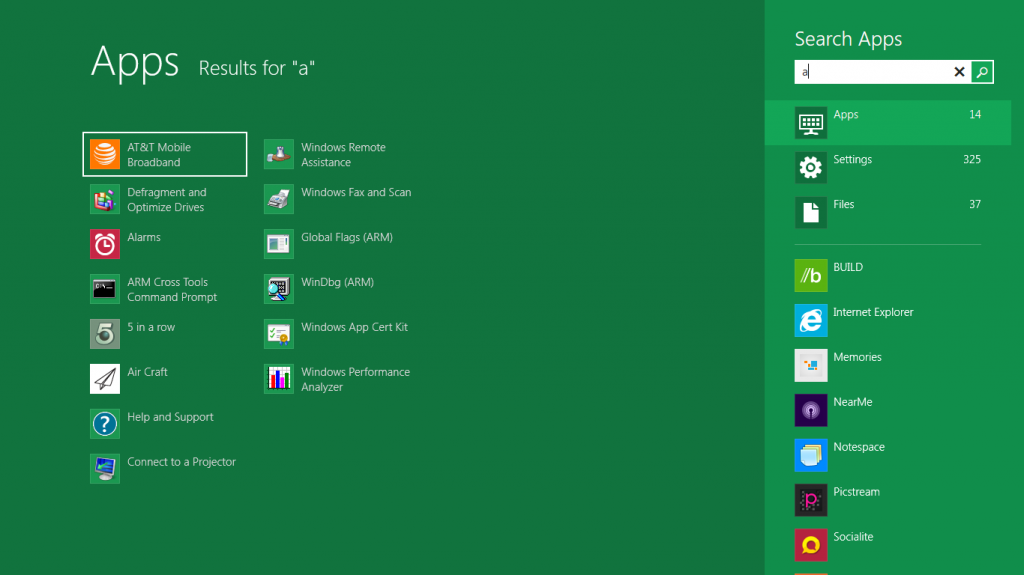
- Windows to Go: It is an inbuilt feature that allows you to boot and run through mass storage devices like USB and External Hard disk. You can revive crashed system infected by virus with a use of Windows To Go. Users do not have to worry about the data losing like files, app etc. User does not need to carry a laptop, and he can easily carry simple Window to go for his data.
- Live Synchronizing: User can login on any PC and can get his personalized setting with Window Live Synchronizing feature. The interface will look the same whenever User login on a PC with Windows Live account. Your primary data and setting will be available when a user is away from his PC.
Window 8 is a great Operating System that enhances your working process. The compatibility with tablet and touch screen device increases its popularity in a short span of time. Now user will have a friendly working environment with window 8.
About Author: Abel Wike is a content manager at ClickSSL.com with an embracing background in research about technology and gadgets, security, applications. She enjoys sharing her tips on various blogs. If you have any ideas or suggestions, contact her on twitter or facebook.