Just after 3 days launch of Chrome 24, Google on Monday announced the release of Chrome 25 beta with some new and advanced features including the blocking of silent extensions installation, a new tab page having search box and the support for voice through the newly added online speech Application User Interface. You can try out this new chrome 25 beta by downloading from here.
The newly added Web-Speech API is a new JavaScript API that will enable developers to include voice recognition feature into their web applications. You can try out this voice recognition feature from here after installing chrome 25 to your system. Web Speech API has not been developed to work with the older versions of the Chrome, so one need to upgrade to Chrome 25 to test this exciting new feature which has not been seen before in older versions of Google’s web browser.
Voice recognition feature is something which Google is pushing hard in Android smartphones but more than that, the company desires to get this feature on the devices other than SmartPhones as well. Apart from searching, the company also anticipates users to manage game characters, dictate documents,and even having free-style rap battles.
We have heard about the rest of the two features in December 2012 but as the two features has finally arrived in the Chrome 25 beta, it looks like that they will make it to the final launch of Chrome 25 beta in few weeks.
In December,2012 the company started experimenting a search box in a tab page along with the placing Queries in an omnibox after a search is carried out. Google would not be adding its own search engine to the new tab page,instead of that Google will be providing the user’s default search provider. Check out the screenshot below :
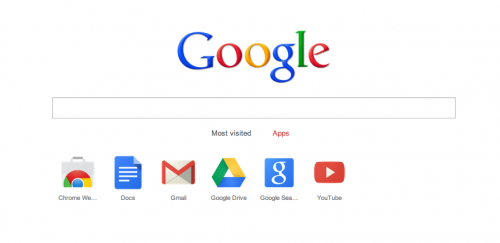
At the time, the company said that they are making the changes to improve the speed of their web browser,in spite of the fact that user can still search from the omnibox “the goal is to save people time by helping them search and navigate the Web faster.” Meanwhile, it has been argued that the search engine giant is giving the new features a try to boost up the speed of its browser and to augment user’s browsing method: some users are having the habit of instantly opening the search engine page directly or opening a new tab when they begin their browser session and they don’t even use omnibox for their browsing.
A week after the new tab search box launch, Google gave the information regarding how the new tab box will disable extensions installation options though external sources by default on chrome 25 on Windows and subsequently disable all the previously activated extensions installed through the external sources.
Here’s what will happen when you launch Chrome 25 for the first time and you already had previously-silently-installed extensions:
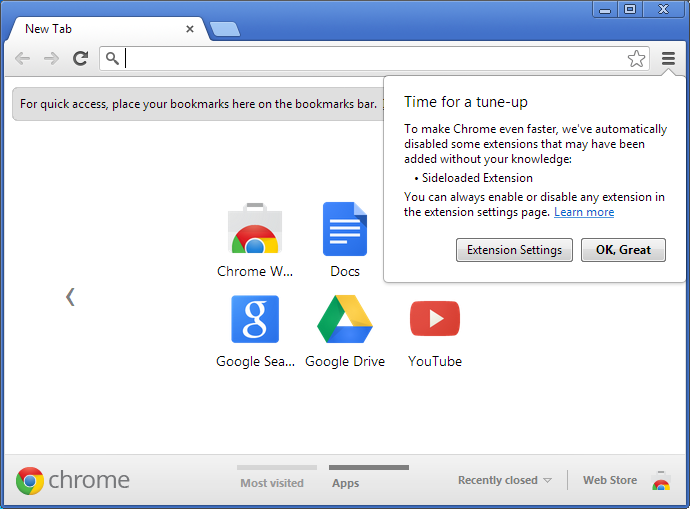
Chrome 25 will be giving you the options for the extensions which it going to deactivate. In case, you want to keep some of the installed extensions, then go to the extensions settings.
Google said last month that it is making some changes to enhance the browsing experience of its users. However, majority of the users install the extension directly from the chrome store but there are still many users who get the extensions from outside the chrome store through some external third party resources without Google’s knowledge.
Google have already asked windows applications developers to ask their users to install the extension/add-ons through Chrome store only but still this practice is not being followed by the users.
Here is what Chrome 25 beta will offer to its users:
- Better WebGL error handling
- Continued testing of search and the new tab page
- Better support for HTML5 time/date inputs
- Javascript speech API support
- Improvements in managing and securing your extensions
- And many other useful features for developers
We will update you once the final version of Chrome 25 beta will be released. Meanwhile, you can check more technical information about Chrome 25 Beta here.

Google is in a fast and furious mode. Within days of launching Chrome 24, Chrome 25 has come into the news. Wow or how..? Is Google thinking that 2013, will be the year of the limelight for the company?
Think so, lets see what the future beholds