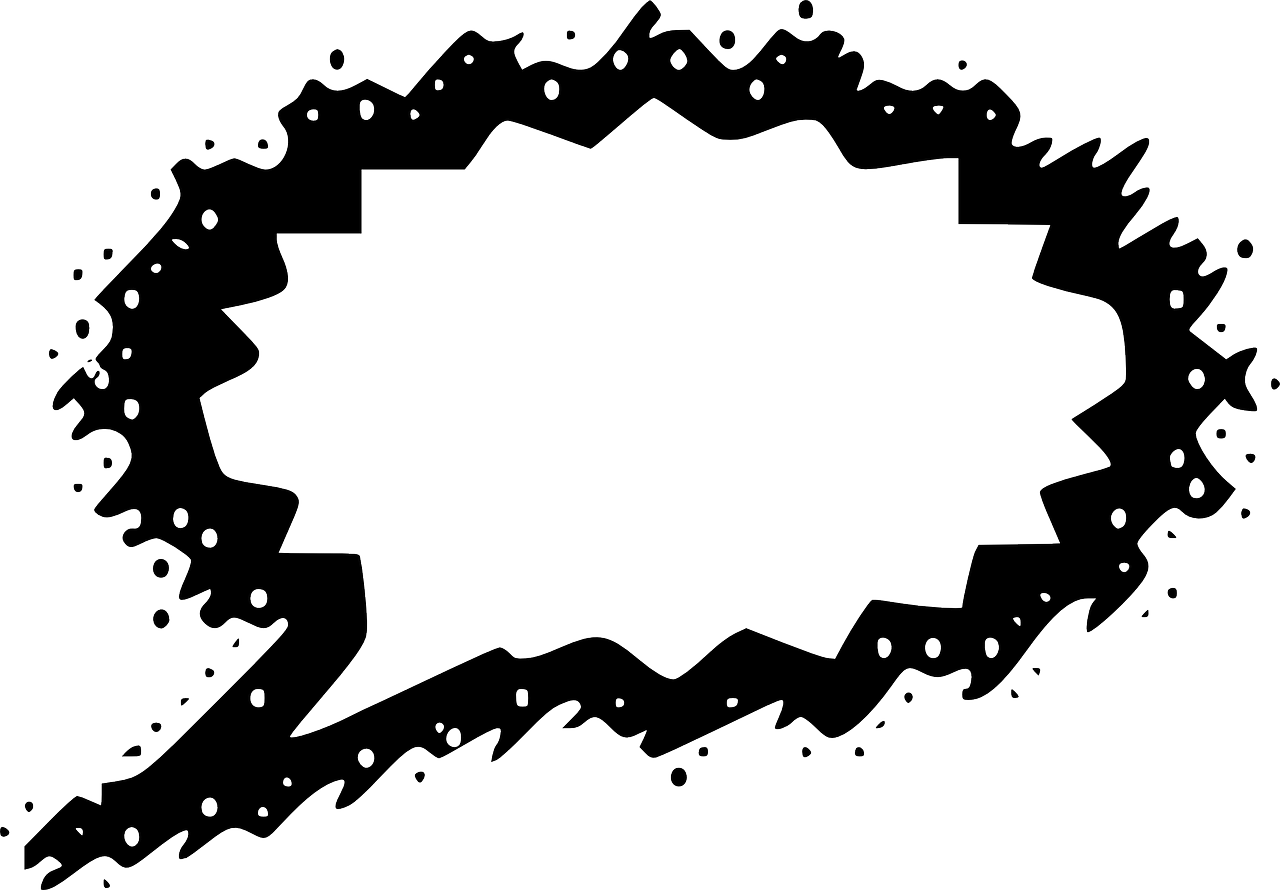Highlights of Contents
1. Voice Recognition
A chrome extension, Voice Recognition is a unique speech recognition app that helps you type long content in your chrome browser. These could be emails and essays etc. This useful app integrates with Google Drive and DropBox. You can also directly send in the typed text to your desired e-mail address.
2. Windows
The Windows speech recognition software comes pre-installed with Vista, Windows 7, or Windows 8 PC. The speech recognition software is very simple to use. You can easily find the software on the start menu. The window enables you to read a short text so that the software can become familiar with your voice. A pop-up then allows you to switch on the speech recognition feature. The beep lets you know that the speech recognition feature is working. The app is quite multi-functional and lets you open tabs and documents as well. You can also speak out the text that you wish to type and it will start type in the same. the app can also be used to shut down your machine. The accuracy and accent recognition may be a slight issue at times.
3. Google
Google has a very limited speech recognition service. You can use it for the search engine. Although the service is available for translation purposes as well that is only for iOS platforms. You can use the voice recognition service of Google if you have a Chrome browser installed on your PC. It is very easy to use. Set up a headphone and mic on your computer and click the icon on the Google home page that shows a microphone. Allow Google to access your microphone as the question pops up. Just speak your search terms and you can see them in the text on your screen while the search results also show instantly.
4. Dragon
Dragon Naturally Speaking is one of the recognized speech recognition software. It is a paid software that comes pre-installed with certain laptops and desktops. Using the product is pretty simple. You need to open the software and dictate it for setting up a profile. You need to say ‘wake up’ to turn the orange microphone to turn green. The app integrates with Gmail and social platforms like Facebook and Twitter.
5. Tazti
The product is different from the others in a way that helps with giving commands to your computer as well. The app has a free trial and one has to pay to use post that. The software even helps you replace your mouse and clicks on voice command. Surprisingly Tazti does not provide speech recognition for documents. The product is good for gaming enthusiasts and users of other apps.
6. TalkTyper
The product is another interesting web app that has a free trial on the website itself. You don’t have to create a profile. You can just visit the site and start using the product. You need to have Google chrome to use this app. It is comparatively easier to use and more suitable for freelancers and bloggers. The app allows simple text dictation and copying and pasting on other software. The app is also integrated with Google translate and helps you translate your text into the desired language.
Most of these apps may sound like they are an alternative to each other but they have their own features, each useful for varying needs.