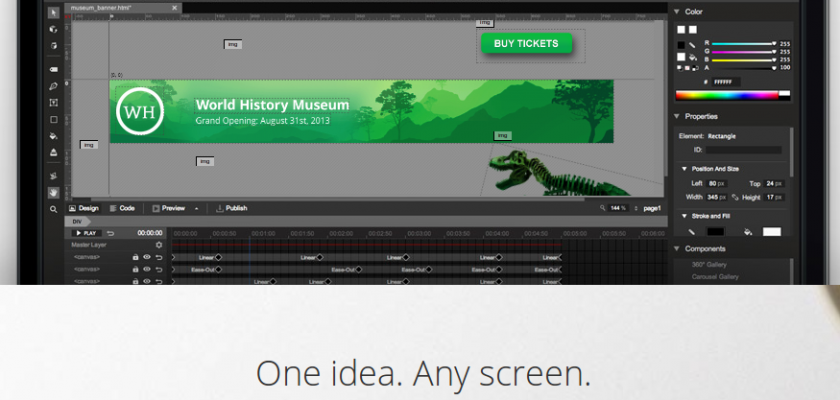It won’t be an exaggeration at all, if we say that Google has completely revolutionized the IT world and the world of web development tools with its numerous innovations, which is an on-going phenomenon. This remarkable conglomerate has its branches in almost every business domain. Here, we are are talking about its activities in the field of web development, which seems too impressive to believe. Google has created a sensation in the arena of web application development by recently unveiling its HTML 5 Web Designer tool, crafted to build interactive HTML5 websites. But, if you are assuming it as a designing tool for your web apps and pages only, then it’s just half the truth. More than merely designing web pages, it has come up with some cool new features. It is used to design the HTML 5 based advertisements which can be directly published to DoubleClick Studio tool. Let’s put a spotlight on some of its major features:
Image Source: www.google.com
Highlights of Contents
Interface
The best thing about Google HTML 5 Web Designer tool is its user interface, which has been exclusively designed to save time used in development and debugging. In other words, it enables the developers to test their code on the same page, and they can also easily switch to design as well as code view. Setting up the layout of your page is known to be extremely simplified on this application, as is just like any desktop publishing tool. You are just required to set the layout areas on your page, and you are all set to go. On the other hand, at the time of initiating the project, it prompts you to select your preferred format under which you need to develop your project. The possible formats to be selected are “.Html”, “.Css”, “.js” and XML.
Integration with Apps
Google Drive and CodeMirror apps are widely used by web designers for the purpose of file sharing and code editing respectively. Thus, the smooth integration of Google HTML 5 Web Designer tool with these two apps can be a treat for designers, which can save a lot of time. In addition, you can make use of its integrated editor tool, which enables you to edit CSS, JavaScript and XML files. Moreover, it is compatible with AdWords tool, which takes your advertisement creation and posting to the next level of efficacy.
Effects and Functionality
This tool offers a wide range of animation features to web designers, which can help them make their applications more appealing, as compared to the conventional applications. It lets you easily access tools used for object rotation, path design, gradient and 3D translation along with a library of web fonts for better text effects. So, with these photo editing tools, creating your own design would not be a daunting task any more. This software works similar to any other animation software, and lets you animate any object by setting it on different frames of the time line. If we talk about developing or modifying 3D content, you can easily perform the same by unleashing the power of CSS3. In order to help designers make their web apps more user interactive, Google has integrated pre-programmed web components in this software. Hence, you are free to incorporate the components including iFrame, Image Gallery, Youtube Toolbar or tap area in your web page.
Other than the numerous boons, this software has a restriction too and we can’t say if Google provides the best web design software. The code generated by it uses a prefix, namely “WebKit”, which restricts the results to be displayed accurately in Firefox or Internet Explorer. Though a veteran web developer will be able to make this code as cross-browser compatible, but it may be a tough task to handle for a layperson.