Which CMS platform is appropriate for your eCommerce store? Maybe you are ideating continuously regarding the answer to this question and it is difficult to determine the perfect one?
As you know, there are over thousands of online stores available with a variety of functional features. A fully functional store can effortlessly make payments, handle clients, and manage everything without error. Hence, the formation of an online store necessitates the use of a robust CMS system.
It should be functional enough to solve your problems, not too difficult to learn, and not too expensive. An effective and successful platform will combine a wide range of tools, a way to self-revision the code including affordability.
Every year several top CMS platforms appear on the network for building online stores. Whether this is a foreign one or a domestic version, the interface, functionality, and price are all different.
Modern CMSs are facilitated by several features and tools, which makes it easy to design an original store. Like, if you desire to open and design an attractive landing page with a few products, choose a designer by a showcase function.
Also, if you want to build a fantastic online store, you should seek advice from a resource that offers total functionality and a control system.
In this write-up, we will discuss the nine best CMS platforms to build an e-commerce store. So, let’s find the following.
Highlights of Contents
What is CMS?
CMS (content management system) is the platform where you can completely manage the site, its content, pages, images, video, and design. CMS consists of two main blocks including the site pages that the visitor sees and the administrative panel. This platform is also used to present content in a form that is convenient concerning perception, navigation, and also search. Sometimes, this is used to manage the structure and website functionality.
The websites developed using a CMS typically include; web server, a storage system, a visual page editor, a file manager, and a control panel for handling site files.
Additionally, modern CMS provides not only tools for information management but actually provides full-fledged site operation on the Internet. CMS is also called the site administration system or the site engine.
Advantages of CMS (Content Management System)
Now, there is no need to learn programming languages, dig into the code and manually edit HTML files. Everything is in one intuitive admin panel. Modern CMS permits you to build sites without the participation of programmers.
Hence, it is enough for installing the management systems on the host id and receiving a ready-made website. Below are mentioned some of the CMS advantages:
- CMS reduces development time and money;
- Easy installation and configuration;
- Easy data and file management;
- The possibility of developing the functionality;
- Customization of design and layouts;
- Search engine optimization (SEO), etc.
Top 9 CMS Platforms for eCommerce Store in 2021
1. Magento

Magento aims at wide-reaching enterprises. When it is about compliance, Magento is better than the other competitors in the e-commerce space. This online solution is powerful and enables the formulation of online stores of every size. Magento could not be more user-friendly. From the availability of top Magento web development companies, it becomes simple to create online stores. Nevertheless, this is offset by a multitude of features. Like, it holds Search Engine Optimization built-in, is very secure, and also enables you to consider plugins and themes.
Features:
- An exceptionally extensible eCommerce platform that is perfect for big online stores.
- Created with SEO and considering customer-safety
- Aid for various tax rates and currencies.
- Integration with nearly the payment processor you like to utilize.
For beginners, Magento is considered the largest eCommerce platform. It provides much compliance and the eCommerce functionality you require.
Furthermore, You can install various plugins into the service to expand the functionality. This product is suitable for both beginners and companies with their own programmers.
2. WordPress

There is a combination of WordPress and WooCommerce in February 2019
and listed first in the globe for many online stores. WordPress holds a reference infrastructure. Many free templates and plugins are there in the official directory. Easily, you can convert the WordPress website to an eCommerce store in some clicks only with WooCommerce and additional eCommerce plugins.
Features:
- Free access for WooCommerce engine including module;
- The ability to install several add-ons and plugins;
- A powerful visual text editor to improve functionality;
- Shipping notes, Google Analytics, PDFs, packing lists, custom data, etc are extensions available for free.
By default, WordPress websites are Search Engine Optimization friendly. All in One SEO Pack combines and solves every technical optimization problem. Also, at a WordPress website, you can configure caching merely in some clicks, install accelerated mobile pages, and implement micro-markup.
3. Shopify

Shopify is the preeminent SaaS e-commerce solution for entrepreneurs for formulating their own online stores. It could be utilized by both novice and highly advanced users with equal success.
Additionally, the control panel looks and functions very similar to those of Opencart and WordPress. There is a proprietary payment system with physical payment cards and special conditions for small/medium businesses.
Features:
- Easily customizable storefront with templates and settings
- Having a mobile commerce shopping cart
- Handle multiple order with just one click
- Featured with gift cards, discounts, social media integration.
- Facebook and Instagram selling feature
- Having a fully-fledged content management system
The Shopify app also supports payment and delivery invoice printing. The system has an optimized, proprietary solution: some kind of interface with settings, tips, ready-made templates, statistics, and other things.
4. OpenCart

It is quite a powerful and effective solution for building online stores. This is much like the WordPress engine. As contrasted to additional services, the prime version of OpenCart provides several tools for creating commercial websites. The main feature is the intuitive dashboard. Because of the compactness of the located blocks including settings, even an inexperienced user will understand the controls. Altogether, it differs from the previous engine by the modular platform.
Features:
- Every necessary tool for the store’s operation is available immediately after installing the platform.
- Basic functionality is expanded with several plugins.
- Multilingual and multi-currency support, which is useful for creating an international online store.
The OpenCart CMS implements the functionality of an online store like a catalog, shopping cart, and payment page. There are modules for connecting popular online payment systems and delivery services.
5. PrestaShop

PrestaShop is a committed eCommerce platform. It aims to build the most convenient eCommerce store, and it succeeds in this aspect. PrestaShop has amazing features, which are fast and simple to use. It has compelling product management characteristics, various payment possibilities, customizable checks, and more. It even enables tax payments. In addition to the built-in features, you can even strengthen the platform with themes and plugins.
Features:
- High-level product management perspectives.
- Several payment option possibilities.
- Fixing your check.
- Use analytics to gain insight into your customer’s behavior.
- Take care of supporting requests directly on the platform.
- Manage the payment of taxes.
However, the platform pretty much includes everything you need without additional extensions. It even includes customer assistance and analytics without several additional modules.
6. Squarespace

Squarespace is a conventional website builder that has evolved into the most dominant eCommerce CMS in years. It enables the development of beautiful and functional websites without the need for coding. It also provides the drag-and-drop ability for inserting photographs and text, as well as a selection of eCommerce website designs.
In addition to templates, several other integration choices are available that help in seamless and easy payment processing for the enhanced shopping experience.
Features:
- Allows selling infinite products
- Gather emails from customers to create mailing lists
- Utilizes shipping calculator to calculate the costs
- Proffer gift cards and discounts conveniently
- Monthly or quarterly subscriptions to boost your sales
Aside from templates, there are various more integration options that aid in seamless and simple payment processing for a better shopping experience.
7. BigCommerce
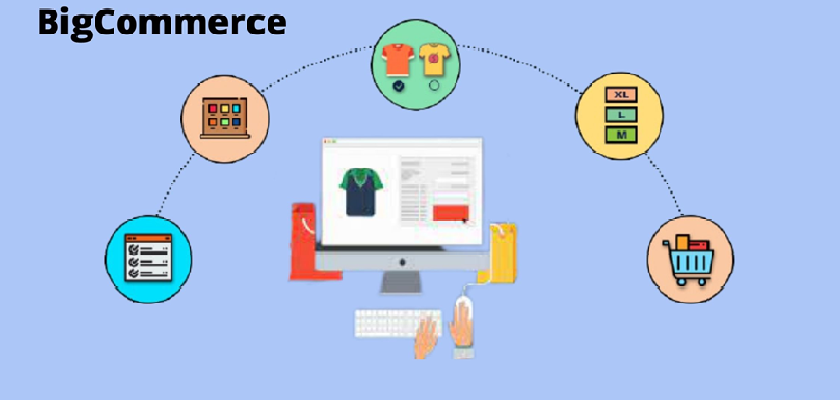
Another popular, user-friendly, and cloud-based CMS is BigCommerce. It enables the users to design a responsive eCommerce store.
It also includes roughly 143+ theme designs and 320 paid and free add-ons to select from. BigCommerce is also the software enabling a broad range of industry-specific functions and features for creating the ideal eCommerce store.
Features:
- Establish personalized pricing depending on customer capacity
- Classify your customers for cost, product access, and discounts
- Evaluate the sales tax by an automated process or using custom tax tables
- From a centralized control panel, you can monitor your overall product inventory
- Enable customers to request reimbursement and partial compensation
8. Ecwid

Ecwid is a content management system platform that allows building bold online businesses and marketing things globally. It includes all eCommerce innovations, allowing users to easily create websites and customize their online stores to meet their specific entails. Users can access the site and shop without having to log in, and guest check-in and checkout are available for stress-free shopping. Ecwid’s innovative shopping lets you develop your company and expand your customer base no matter what you want to sell online.
Features:
- Customers can see real-time shipping rates depending on their geographic locations
- Allow users to save their contact information for future orders on their profile pages
- Automatically adapt to multiple device screens – be it laptop, tablet, or a mobile
- Enables to sell products on the website, shopping carts, or in-person
- Allows users to browse the goods and checkout hassle-free
- Manage your e-commerce CMS store’s inventory
9. Joomla

Joomla is a content management system (CMS) that can be used to create an eCommerce store and comes with a variety of extensions and layouts. While you can use it for free, you’ll need a domain name and credible hosting. Joomla comes with a huge collection of web hosts and features that can be installed with one single click. It is, therefore, the perfect software for designers and experienced developers, nonetheless, beginners will need coding abilities to use it.
Features:
- Offers flexibility and a plethora of options to pick from. Ideal to design something bespoke or out of the box.
- Joomla is for experts but you can easily create and edit content without any need to touch coding.
- Comes with huge community support in case you get stuck.
Aside from being free, you can buy addons and other features to improve your experience. You can also visit Siteground that offers certain hosting plans for Joomla and with enormous features. Isn’t it great!
Bottom Line
Opening an eCommerce store is a lot easier these days than it was previously. The stated best e-commerce online stores enable you to build an online store in some hours only. There are numerous eCommerce systems accessible for every business kind, but you must choose one based on your budget and requirements. Either way, be sure to check out all options to find the most reliable eCommerce platform
FAQs
Does CMS require coding?
You don’t need to know hard coding to use cms. The minimal technical knowledge is sufficient to do something functional with cms. You’ll be able to get a lot more done if you have a basic comprehension of HTML, CSS, and PHP. You’ll find it much easier to navigate the CMS and make small changes as you go.
How can you select cms for your website?
Due to the vast variety of cms, choosing the right one is a daunting task. Below we have mention step that you should keep in mind while selecting the cms for your website:
- Pick a CMS that lets your team concentrate on designing and executing campaigns that improve web traffic rather than wasting time managing technology.
- Select cms that are easy to use and suit your growing business requirement.
- Make sure that your selected CMS has APIs that can integrate with other applications and microservices.
What is the type of CMS?
Following are five types of cms:
- Component Content Management System
- Document Management System
- Enterprise Content Management System
- Web Content Management System
- Digital Asset Management System
