A poor internal control and security can lead a business to losses and downfall. Hackers can victimize anyone and they have the capacity to penetrate one’s firm using their tools and programming expertise. Recently, there are devastating reports statistics that explains the outrage of the cyber criminals and this issue alert many companies to become more aware of different data breaches.
As a result, companies started investing their money in internal and security controls to keep their data protected. They are even hiring potential candidates to monitor their company network. However, these will tantamount to a costly endeavor to businesses. For companies seeking for an alternative solution, you just landed on the right page. Take a closer look at these best practices to protect your company against cyber-attacks.
1. Switch on Your WIFI Router WPA2 Settings
The best router for most people and companies should have built-in AES, IDS, and IPS encryption. These high-level encryption securities will ensure traffic monitoring and block any suspicious site attacks. The wireless protective access settings can detect an unauthorized user that attempts to enter the network. In addition, these encryptions can identify potential data breaches coming from an external source.
Make sure to adjust the WPA2 settings of your router for a safe web surfing and data transfer. Also, create a strong password so that it will not be easily detected and hacked by the cyber criminals.
2. Configure Firewall Parameters
Configure the firewall parameter and set it to a high-level security. It will serve as the protective barrier of the company’s computer against the unauthorized third party users. Some of the features of the firewall include proxy servers, application gateway, circuit-level gateway, and packet filter.
-
Proxy Server – this feature inspects all of the data transferred and forwarded to the recipient and sender. It has the capability to hide the IP address of the sender.
-
Application Gateway – this refers to a server that efficiently secures all data coming in and out of the computer. It is specifically designed to monitor FTP and Telnet servers.
-
Circuit-Level Gateway – this function is used to secure the UDP and TCP connection servers. It allows the data packets to flow the hosts without further checking. It benefits the user because there’s no need to authenticate the recipient of the data being forwarded hence, it prevents external attackers from viewing and using the user’s IP address.
-
Packet Filter – this feature checks each data packets flowing around the hosts and network.
3. Install Premium Anti-Virus Software and Keep it updated
Find the best anti-virus software and always scan the computers from time to time. Make sure to keep it updated for an effective security. The company can also purchase premium anti-virus software for an optimum safety and results.
Based on the survey conducted by Toptenreviews.com, these are the top 10 best antivirus software applications for businesses namely Bitdefender, Kaspersky, Panda, Sophos, Trend Micro, Eset, McAfee, Symantec, G Data, and F-Secure. These popular anti-virus programs were already tested and proven to provide optimum security features.
4. Implement a Business Security Policy and Educate Employees
In a business setting, the employees should be educated on the security policies of the company. For instance, no one is allowed to use someone’s computer and devices. The requesting party should ask permissions first before it will be allowed it to use. In addition, the team handling the security and network should be ethically diligent and treat every user’s access as confidential as possible.
5. Set up a strong Password and modify it regularly
Create a strong password and reset it regularly at least once a month. Make sure to keep the password long, put some numbers, symbols, or capital letters for an effective password. In addition, do not keep the password on your computer, make sure to copy your password on a separate device for your back up.
Just in case someone asks for your password, make sure to modify it as soon as possible.
6. Back Up Pertinent Data
Be cautious and organize your files. Always back up your files in two to three possible devices such as USB, filing cabinet, or online storage. You may use the Dropbox.com or box.com for your other files. This is the first line emergency procedure just in case you will experience missing or lost files.
Do not use your email as your backup files because this application is prone to cyber-attack. Sometimes, when you click a link coming from a unanimous sender, it will trigger the virus or malware. A USB device or printed hard copies are already sufficient as your back up.
7. Establish Email and Web Settings Security
Emails are one of the main communication channels within and outside the company. It is important to fix the security settings of the email to prevent any means of web threats. For instance, under the privacy section of your browser, enable the options for high-level securities. Also, always clear your cache, cookies, and browsers to avoid data breaches and password memorization. Make sure to check the relevant options for the non-allowable email settings. For example, check the “do not allow to display…”
Furthermore, some companies require their employees to sync data coming from the website to the computer. To make this happen, activate the encryption checker syncing option. In this way, whenever the employee syncs data, it will be checked first by the encryption.