As per the recent reports, YouTube is enhancing the mobile watching experience for people by rolling out of five the latest updates.
These updates to YouTube are introduced around making better utilization of the present features and setting up some new ones. The key updates include:
- Better use of video chapters
- A more streamlined player page
- New gestures
- Suggested actions
- Bedtime reminders
Highlights of Contents
List of 5 Updates Done by YouTube for Better Mobile Experience
1. Video Chapters: Get What You Are Searching For
Video Chapters are going to assist you in navigating videos by letting you reach a particular video’s section, replay a part of a video, and more. This feature comprises a new list view, which you can figure out by clicking or tapping the chapter title in the player.
You can see a whole list of the chapters available on the YouTube video you are watching. Besides, it’s imperative to save time by rapidly stumbling upon the section you are interested in.
Earlier, the chapters were shown in plain text in the description sections in a video. Now, YouTube has decided to take the details about chapters through the description and build a more appealing method to communicate with users.
Creators can use YouTube videos chapters by manually writing the timestamps in the description box.
To ensure the feature works, you need to include a minimum of 3 chapters for each video with the first one beginning at “0:00”.
Also, ensure each chapter is a minimum of 10 seconds in length.
2. A More Rationalized Player Page
For making captions more reachable, the organization has shifted the button to a well-known location, straightforwardly on the video player on mobile phones. Moreover, they have moved the autoplay toggle for making it simpler to switch off or on while you are watching.
Note: It will be tested for Desktop shortly.
You will even observe small enhancements to the player, such as re-organized buttons that make its look and snappier controls that build any activity you take even quicker.
3. Utilize Gestures to Make YouTube Competent and Work for You
Users love being capable of doubling tap to a video’s right or left to fast forward/rewind 10 seconds.
Hence, the team has made it simpler to enter as well as exit the full-screen mode- just swipe down to exit and up to enter full screen. Now, it is possible to click the timestamp to control back and forth simply.
4. Fresh Recommended Actions Improve Experience
YouTube’s team has rolled out recommended activities, which evokes you to play a video in video or revolve your mobile phone to have a better and enjoyable experience. The team is planning to release more recommended activities in the future as well.
5. Bedtime Reminder for Going to Bed
The last feature is bedtime reminders, which is a new digital security utility that allows you to put reminders at particular times to end viewing videos and go to bed. It joins the suite of features to assist you in supervising your time on YouTube.
Find out the Video here:
Also, Do You Know YouTube Updated its Android App with Interesting Features?