In the highly competitive world of business, there is a constant endeavor to increase productivity and performance. This helps us stay ahead of our rivals. One of the best ways of doing so is adopting new technologies and automating most of our daily tasks. While talking about technology, doesn’t it surprise us with newer tools and apps every time that simplifies our work? Over the last few years, there has been a storm of such apps and tools helping us focus on the core areas of our business. We had been scouting for a robust tool that addresses all the key demands of our business until we landed up on When I Work.
Managing resources is one of the most vital tasks of a manager or a supervisor in any organization. When done manually this can consume a lot of quality time especially when the size of the team is large or involves complexity in allotting the tasks. This is where a tool like When I Work simplifies your job. It is a smart employee scheduling software that works by using an innovative blend of collaborative communication technologies, including the web, text messages, social media, mobile applications and email. Its simple interface and communication platform has helped us save time and money and also helped tackle absenteeism and improved accountability. What we like the most about this tool is the fact that it is rich in features and takes into account most of the scenarios that a project manager faces.
Highlights of Contents
Features of When I Work
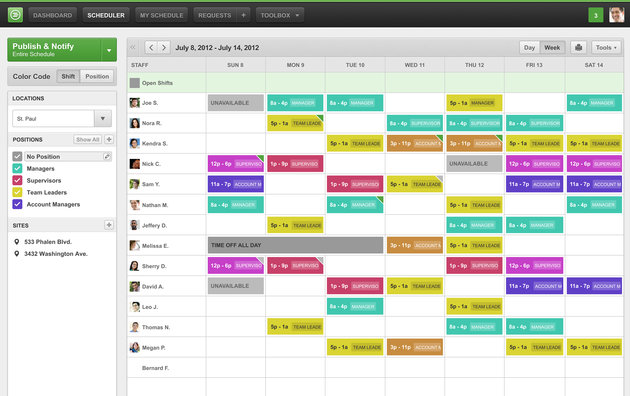
- Simple Scheduling – The easy to use scheduling tool allows you to allot tasks among a small or a large team. One can choose to view an entire week’s schedule on a person-to-person or day-to-day basis. It took us no time to get used to this tool. With the help of this tool we have done away with scheduling conflicts.
- Staff Communication – Communication among team members is vital for any business operation. Its group email and text message service allows us to pass on information to all the team members in a single click. The desktop tool and the mobile app can be used for communication.
- Payroll & Budgeting – This feature helps to quickly access the payroll and get a look at total hours, wages and expected payroll expenses. We have been able to reduce our overtime expenses using this tool as it alerts us when we are exceeding an employee’s scheduled hour while some resource is available.
- Time-Off, Availability & Human Resource Management – This feature allows to know what resources are available at any instant. It has also allowed us to keep our time-off requests up-to-date. The two-way text messaging service allows direct response approvals to time-off requests. When an employee requests a time-off, the manager receives a text message and can approve or cancel the request.
- 3rd Party Apps – This is one feature that we really love. Not only can we schedule work to our employees on When I Work but it offers us the flexibility of syncing it with other online calendar apps such as Google Calendar, Outlook, iCal, Thunderbird, etc. This does away with the chances of any conflicts arising with the use of different tools.
- Open Shifts – With this feature we can easily create open shifts where employees can claim the shift request easily. All it takes is a mail or a text message for the employee to confirm the shift.
Web App Look & Feel
The application has a simple interface and it is very easy to get started with. Once you have registered, you must specify whether the schedule is for a single location or multiple locations. Adding employees to the schedule is easy and you just need to feed the first and last name, email address, mobile number, position, and location in case of multiple locations. Here, you can easily add commonly scheduled with start and end time and color code. Once the basic information has been added, you can easily specify what shift the employee should be given. One of the major advantages of this app is the ability to maintain the schedule in the cloud and this adds to the flexibility and accessibility on and off-site.
When I Work Mobile Apps
In an era, where Smartphones have become one of the most preferred gadgets at the workplace When I Work allows you to access all the information on your iPhone and Android powered Smartphones. These apps have added a new dimension to our work as it allows us to schedule and communicate with our staff while on-the-go. The iPhone & Android employee scheduling apps allows to do all the tasks that the desktop version of the tool does. This allows our employees and managers to access the schedule on a 24/7 basis and has added to our performance and productivity.
Pricing
When I Work offers three distinct pricing packages to meet the demands of all kinds of businesses. The Starter plan starts at $15 per month and supports up to 12 employees. The Basic plan is priced at $25 per month and is meant for businesses with up to 20 employees. Top of the line Standard plan supports 30 employees and is priced at $35. In case you have more number of employees you can contact their sales and they will work out a plan accordingly. For large sized team, the pricing works out at around $1 per month per employee. When I Work also offers a 30-day trail plan allowing you to have a first-hand experience on the app. You can sign in with your credit card as well.
Conclusion
We have had quite an awesome experience using this application as it has increased our productivity. Since it is cloud based, we don’t need to worry about the safety and security of the data. It is a highly cost-effective solution compared to many of its competitors in the market and forms a good package for small and large businesses alike.