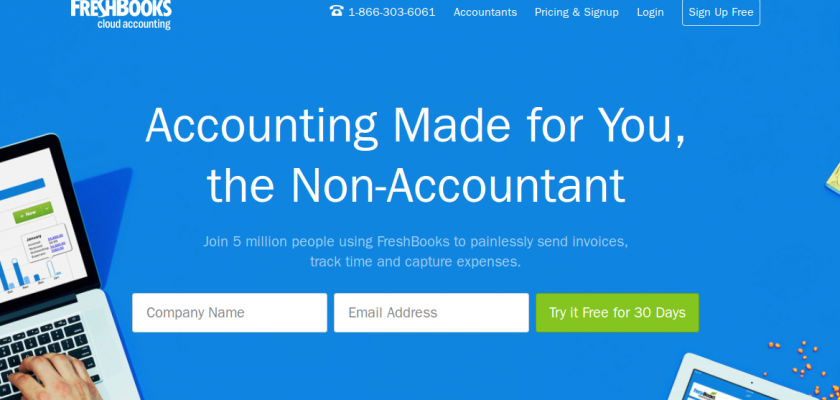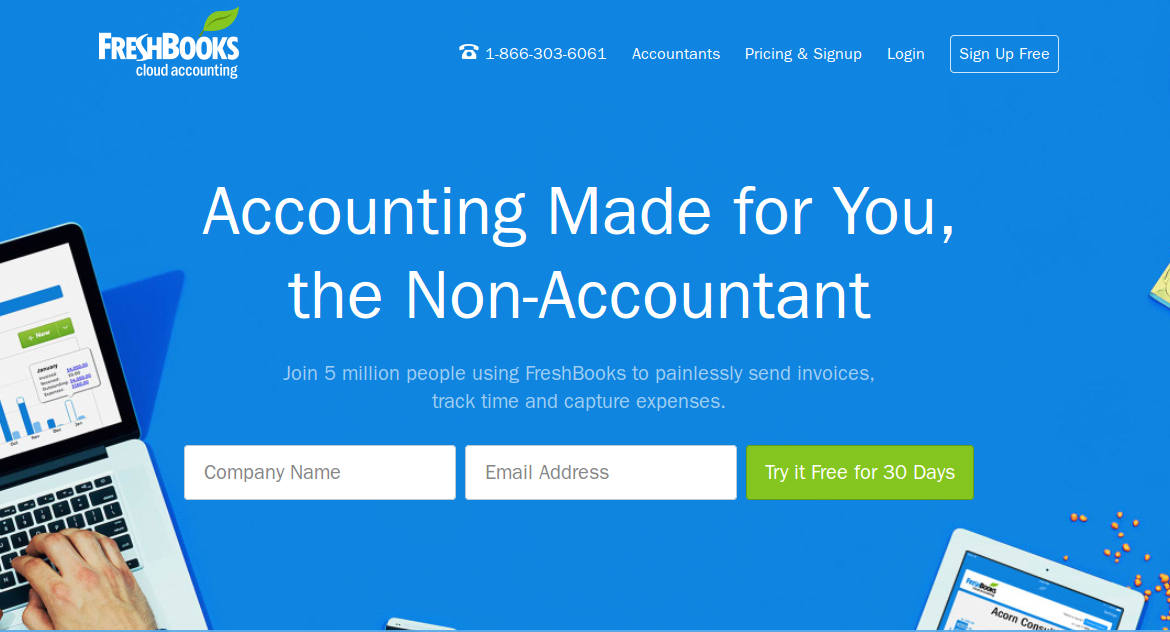Highlights of Contents
Overview
The significance of accounting in any business domain can’t be overlooked, as it records and processes all the financial transactions made by any conglomerate. There is a mushrooming of accounting software available in the market, offering numerous features. And, it may confuse the end user at times. Though, all the accounting software promise to deliver the best, but here, we are talking about one of the widely used cloud based accounting apps, “Freshbooks”. Initially, it entered the market by merely letting the small client service businesses to process their invoices online. But, gradually it grew, and now it facilitates the user to perform various tasks related to estimates, expenses, time tracking and much more.
Features of Freshbooks
User Interface: Usually, the first thing that comes in our mind while using any application, is its design, which should be simple to use. In the first glance, the Freshbooks interface turns out to be clean and tidy. The user can easily navigate to various features through tabs. Being a user, you can manage the contacts of all of your associates with one of its tabs, namely “New People”. The new design of Freshbooks helps you quickly perform all of your accounting tasks, and also lets you switch to classic view, if required. Its header facilitates you to set your organization’s logo. We took a closer look at its emails, and found that they are changed from the conventional plain text type to HTML for a better look. Though we found some scope of reducing extra white spaces from its screen, which may lead to unwanted scrolling, but the overall experience was good.
Data Access and Reports: This app is smart enough to save your client’s generic information such as currency, language preference, and quickly calculates taxes and discounts etc. while handling transactions . Its auto-fill option and drop down inventory menus certainly save a lot of your valuable time by letting you quickly send your invoices through cloud technology. It also helps the user manage recurring invoices and partial payments, which can be extremely beneficial to stay updated in business.
Accessibility: Freshbooks app can be used by iOS as well as Android users, and can be downloaded free of cost. The mobile version of this app lets you generate invoices, track time and expenses and manage receipts, even if you are on the go. You can also attach image files to the expense request, view time-sheets/account review and add other users to your projects.
Flexibility: If we talk about its compatibility with other business applications, then there is no doubt that it matched up to our expectations. We found it to be compatible with most of the lead generation, project management and marketing tools including Formstack, Quota Roller, Basecamp, DeskAway, MailChimp, ActiveCampaign etc.
Pricing
The 30 days trail version of FreshBooks is available free of cost, and its range of paid plans include Sprout, Seeding, Evergreen and mighty Oak. These plans can be varied on the basis of the number of clients to be managed, accessibility, team expense reporting, etc. You can also use its basic plan, which starts from $9.95/month.
Alternatives of Freshbooks
Quickbooks
Xero
Zoho Books
Wave