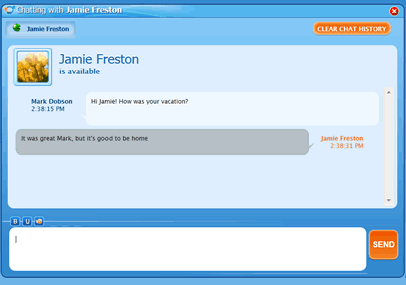The Chit Chat for Facebook Web Messenger builds on the system that Facebook created. Facebook allows users to chat with their Facebook friends via their integrated chat messenger feature. Unfortunately, Facebook’s chat messenger system leaves a lot to be desired. It features an unattractive layout, a small screen and difficult to read. The Chit Chat for Facebook online Messenger remedies all of these mistakes and adds other features to enhance your experience.
Highlights of Contents
Benefits of Chit Chat for Facebook Web Messenger
The Chit Chat for Facebook Web Messenger service is web-based. You do not need to download any software programs to your computer to use this service. This service is available to anyone with an Internet connection and compatible Internet browser.
Chit Chat Web Messenger is free to use via the Internet. You only need an Internet connection, compatible Internet browser and Facebook account with an online friend. The Chit Chat for Facebook Web Messenger is ad-supported to allow you free use of their service.
Customization options include the ability to add bold and underline to your chat sessions. Activate these customization options by selecting the text and clicking the corresponding button directly above the chat box.
Chit Chat for Facebook Web Messenger provides a list of pre-made emotions for use in your chat session. Click the emotion button directly above the chat box to open a list of emotions. Click the emotion you want to add to insert it into your chat session.
Chit Chat for Facebook Web operates outside of the Facebook system but retains your chat session in Facebook. An archive of your chat sessions does save in your Facebook account should you need to refer to it at a later date.
Disadvantages of Chit Chat for Facebook Web Messenger
Chit Chat for Facebook Web Messenger is not compatible with Microsoft’s Internet Explorer. It works with alternative web browsers such as Mozilla Firefox, Apple Safari, Google Chrome, Opera and Chromium.
Using Chit Chat for Facebook Web Messenger
Once you navigate to the Chit Chat for Facebook Web Messenger website, click the button to “Login to Facebook.” Chit Chat redirects you to Facebook where you need to approve the Chit Chat application to access your information. You only need to go through the approval process once. Chit Chat redirects you to a notification page stating you are now connected to Facebook. Click the link “Click Here” to open up the chat messenger interface.
On the left side of the screen, your Facebook lists are displayed. Your friends who are online show up with a green icon. Click the Facebook friend’s name to open a chat session. In the main screen, enter text into the message box and hit the “Send” button. The tabbed browsing feature of Chit Chat Web Messenger lets you converse with multiple people at one time.
The “Messenger” menu in the left navigation column lets you exit the chat session or sign out of Facebook. The “Status” menu lets you change your availability status from online to offline. The “Options” menu allows you to customize your experience. This menu lets you set sound alerts for new messages, show visual alerts, show online friends, hide offline users, hide status messages, use groups in buddy lists and enable transition effects. The login Facebook chat Messenger also comes with a “Help” menu to answer your questions.
The “Clear Chat History” button in the top right corner lets you erase your conversations from the chat window. This helps get rid of clutter if you have a long chat session. Between the left navigational panel and the main chat screen is a button with two left facing arrows. Clicking this button collapses the left panel allowing you more screen to use for your chat session.
The Chit Chat for Facebook Web Messenger is not affiliated with Facebook. It is owned and operated by Athena IT Limited.