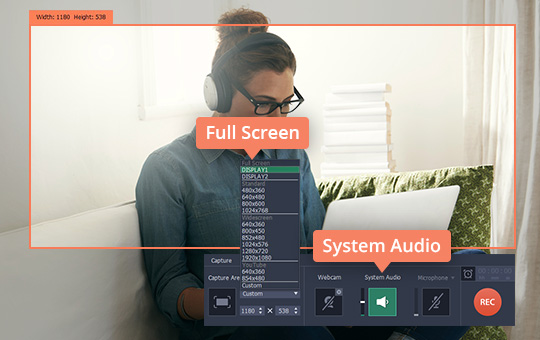Most of the videos that you watch online will probably consist of streaming videos – whether it is content on YouTube, live sports streams, webinars, and so on. Ever since it was introduced streaming has become immensely popular, mostly due to the fact that you don’t need to wait for a video to finish downloading and can instead start watching it immediately.
That being said the majority of online streaming videos do have one downside: They do not offer you an option to ‘save’ or ‘download’ the video. In short, that means you can’t watch the videos offline or save them to transfer to other devices.
Assuming you would like to save streaming videos of any kind, the best way to do so is with Movavi Screen Recorder. As a screen recorder it is able to record video footage from your computer screen, so in this case, you will want to set it up to record the streaming video while it is playing so that you can save it afterward.
At first, that may sound fairly complicated, but it is actually anything but. If you happen to have a few minutes to spare you can learn how to save streaming videos right now – and the first step is to find the streaming video that you want to save and then launch Movavi Screen Recorder.
Once you open Movavi Screen Recorder, click and drag the mouse cursor to draw a frame over the streaming video that you want to record. Later you can adjust the frame manually and select a preset from the ‘Capture Area’ list and resize or reposition it if need be.
To ensure that Movavi Screen Recorder also records the audio from your speakers, check that the ‘System Audio’ icon is highlighted. Additionally, if you would like to automate the recording itself you can click on the ‘alarm clock’ icon and schedule a start and stop time.
If you’re controlling the recording manually, click ‘REC’ when you are ready and then play the video at the same time. When you’re done, click ‘Stop’ and Movavi Screen Recorder will save the video automatically in MKV format while opening a preview window. In that preview window, you can review the footage, trim out any unwanted parts, and subsequently click ‘Save As’ to save it in any format you desire.
That should cover everything you need to know to save streaming videos using Movavi Screen Recorder. Make no mistake you can fully adjust all the other recording parameters as well, though it isn’t necessary in this case. In fact seeing as you can set up and start recording streaming videos so quickly – be sure to try it out for yourself.