Have you ever tried turning your pictures into a video slideshow complete with music and subtitles? In most cases you might have used the magisto, animoto, iMovie or Windows Movie Maker. Though these tools can accomplish the task but it is quite a cumbersome process especially when you have large number of images and want some animated effects in your video. Most of us stay away from online tools as slow Internet upload speed makes sound ridiculous even to make an attempt. A new web app Evver is all set to change your perception about online video creating tools as it allows you to achieve stunning videos with ease.
Highlights of Contents
More About Evver
Evver combines music with images to create stunning videos that can be created and stared in a few minutes. The professionally-curated music selection provides beat matching for every image in the video and allowing you to create stunning personal videos. Users can easily create library of videos for themselves under their personal account. The team behind this tool has ensured that it can easily be used by a person with basic knowledge. There are no complex tools and utilities in the interface as the process has been automated.

How it Works
The ease of use is one of the biggest highlights of this amazing free video maker. It is faster than most desktop apps that let you create videos from images. Once you launch the app, you will need to drag-and-drop your photos. Here you will be able to instantly preview them and also rearrange, rotate, or delete them from your lineup based on your need. After you have uploaded the image you will have to choose from a wide array of licensed music mostly indie. The collection comprises of old and new songs and you will surely find music that matches your taste and the theme of your video. In the last step, you will need to add a name and Evver will automatically create a video from your photographs.
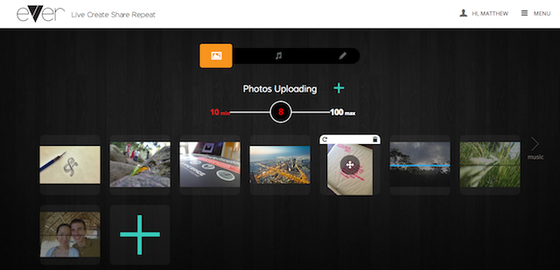
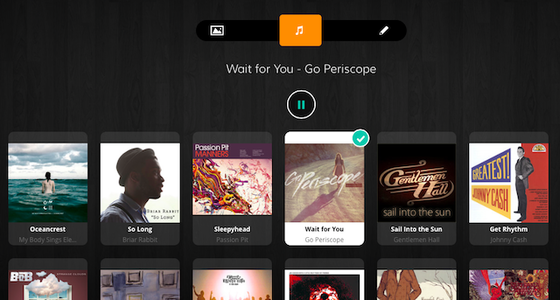
All it takes is a minute or a little more for the app to create a video with your images. What makes Evver such a wonderful tool is the fact that it adds magical feeling to your video. The tool analyzes the song and puts your photo transition right along with the beat syncing both of them into a great combination and thus creating a great music video having your photographs. When you have a large number of photographs the transition looks even smoother.
You can also check the video below:
Video Embedding
This is a new feature that puts this online tool in a league of its own when compared to popular desktop tools. All videos created using Evver can directly be embed into your website or you can share your videos on YouTube, Facebook, Twitter, Google+ or Pinterest natively. Or, you can paste the video embed code or url in something like a blog. There is no need for you to download the video once it has been created as you can embed it from their server and play wherever you want. This feature helps in saving both time and money as you will be aware of the expense involved in hosting videos and also the effort it takes for you to upload a video into your website.
Conclusion
If you want a small video for your business or want to showcase your holiday to your friends in a unique way, Evver is the perfect tool at your disposal. As we have discussed earlier, its upload speed will surely surprise you. Add to it the awesome transition effects that you get there isn’t a tool that is better if you are planning to create a music video out of your images. The web app truly lives up to its mission statement ‘Live, Create, Share and Repeat’.
